








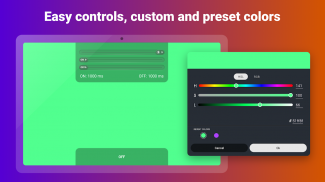
Screen Flashlight

Description of Screen Flashlight
Screen Flashlight is an application designed to transform your device's screen into a functional flashlight. This app leverages the brightness of your screen to provide illumination in various situations, making it a convenient tool for users. Available for the Android platform, Screen Flashlight can be easily downloaded for quick access whenever needed.
The application offers a range of features that extend beyond simple illumination. Users can take advantage of Strobe and SOS modes, which are particularly useful in emergencies or for signaling. The SOS mode adheres to an international code for help, ensuring that it can be recognized universally.
Screen Flashlight allows for extensive customization of the screen's color. It includes RGB and HSL modes, enabling users to select specific colors for their flashlight needs. Additionally, there are preset screen colors available, catering to different preferences and conditions. This level of customization makes the app versatile for various environments.
Brightness control is another practical aspect of Screen Flashlight. Users can adjust the brightness level to suit their surroundings, ensuring optimal visibility without unnecessary glare. The app also includes a strobe frequency adjustment, allowing for personalized strobe light effects based on individual requirements.
For those who may find themselves using the app for extended periods, the inclusion of a sleep timer is beneficial. This feature enables users to set a specific duration for the flashlight to remain active before automatically turning off, conserving battery life and preventing unexpected drain.
While utilizing Screen Flashlight, users should be aware that some individuals may be sensitive to flashing lights. The app's strobe functionality, in particular, could trigger photosensitive epilepsy in susceptible persons. Therefore, caution should be exercised when using this feature, especially in environments where others may be present.
The app's user interface is designed with elegance in mind, making it simple to navigate through its various features. This straightforward layout ensures that users can quickly access the desired functionality without confusion. The design complements the core purpose of the app—providing a reliable flashlight alternative.
Screen Flashlight stands out by combining traditional flashlight capabilities with modern technological features, appealing to a wide range of users. Its practical uses extend from everyday situations, such as finding items in the dark, to more specialized needs, like emergency signaling or creating ambient light effects during gatherings.
The ability to customize the screen color opens up creative possibilities for users. Whether seeking a calming hue or a bright light for visibility, the app accommodates various preferences. This flexibility enhances the functionality of Screen Flashlight, allowing it to serve multiple purposes in different contexts.
In terms of accessibility, Screen Flashlight is designed to be user-friendly. Those who may not be technologically inclined can still navigate the app with ease, ensuring that its features are available to a broad audience. The range of functionalities caters to both casual users and those seeking more specialized lighting options.
In summary, Screen Flashlight offers a unique combination of features that cater to diverse user needs. From its basic flashlight capabilities to advanced options like strobe and SOS modes, the app is equipped to handle various lighting requirements. Customization through RGB and HSL modes, along with brightness control and a sleep timer, further enhances its utility.
By downloading Screen Flashlight, users gain access to a practical tool that adapts to different situations. The balance of functionality and ease of use makes it a valuable addition to any Android device. With its elegant design and array of features, Screen Flashlight is well-suited for anyone in need of a reliable lighting solution.


























